Whether your online store is in its infancy or has become an ecommerce behemoth, inbound marketing will help you harness its power and grow. Successful ecommerce businesses employ the best inbound marketing tactics to build relationships with customers and ramp up conversions. This guide will help you grasp the idea of inbound marketing for ecommerce.
We totally get it. Sometimes it's easier to read this kind of thing the old-fashioned way.
Download the PDF or print this page to read at your leisure.
What better platform to grow your online business on than that which gives it life? Inbound is the process of attracting, engaging, and delighting your ideal customers through helpful, digital content. Inbound marketing is about making your brand relatable to the people who matter most to it while still factoring in scalability. The internet is a fantastic tool for this type of marketing. Especially, when your business includes an ecommerce element.

This is an especially important step for ecommerce marketers. It’s important to determine the types of queries your targeted personas are typing into search engines. By doing keyword research for the types of products or services you offer, you’ll be able to see which keywords are the best and most feasible to rank for. Focusing on long tail keywords is advisable due to the saturation of industry buzz-words.

A buyer persona is a semi-fictional character created to help target marketing, sales, and service efforts. This character is made up of traits that are apparent in your ideal customer. A company should try to have 3-5 targeted buyer personas. What kind of characteristics do you like to see in an ecommerce customer?
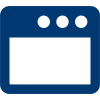
A landing page is simply a website page that your ideal customers land on. Users can be led to a landing page through an ad, a blog post, an email, or any other digital collateral you publish (it all depends on the persona). Once they’re on the landing page, users are given information about the offer and guided to take an action (buy, order, read, find, etc.). In ecommerce, this could be a page that asks visitors to sign up for a coupon code, order a free trial, find the best deals, or anything else of value that you can trade for their contact information.

Your company’s blog posts should be answering your targeted personas’ questions. Each blog post should be targeting one of your personas and a long tail keyword that they’re likely to type into Google. Through your blog, you can organically reach your audience with solutions to their problems. A blog post can be the spark that starts a relationship between your brand and an ideal customer. Just make sure you’re using a natural voice and not keyword-stuffing.

Even if leads take a desired action on your website, they will still likely need more nurturing before they make a purchase, especially if it’s a big one. Once a user has opted in, your brand can stay top-of-mind through personalized email marketing. Create an email campaign showing off your daily deals, sales, new items, or upcoming events to foster multiple touch points with your leads. Use smart content to include the recipient’s name in the subject line or body text for a personalized touch. Email campaigns can be very effective, however, avoid sending so many emails that your contacts lose trust in you.

Inbound marketing for ecommerce is about more than attracting organic traffic to your site. It would be foolish not to mix in paid platforms with all of the options that are available to marketers. Using the right images, copy, and methods can be just as helpful in sponsored material as it is in organic content.
With the number of ecommerce businesses out there, it can be difficult to claim your piece of the pie. That’s why it’s so vital to do thorough keyword research before trying to carry out an SEO strategy. Do you know which queries you have a chance of being on Google’s first page for? Even if your content is extremely helpful and written beautifully, it’s unlikely for your brand to pop up on the first page of results when no keyword research has been done.
Understanding keyword research methods and the benefits of using long tail keywords will help you get more bang for your content marketing buck.
Your targeted keywords are obviously going to be related to the products or services you offer. Create a list of potential keywords your ideal customer might find you by. Enter each keyword into a search engine and scroll to the bottom of the results page to see related search terms. This is a great way to build a keyword base for your SEO strategy.
To validate your keywords, use a tool such as Google Keyword Planner, Explore Google Trends, Moz Keyword Explorer, or Keyword Tool.
As you’re using one of the above tools, pay attention to these key analytics and where your keywords should ideally fall:
A long tail SEO strategy is a white-hat SEO method that involves targeting less competitive, highly specific search terms. Targeting long tail keywords makes sense due to the fact that over 70 percent of search queries are for long tail terms. Therefore, there is major value in taking control of keywords that are relevant to what you offer. Not to mention, conversion rates are 2.5 times higher for long tail keywords than for head keywords.
Meta titles and descriptions present searchers with the first impression of your piece of content. Search engines use the meta title and description that you set for each webpage as the preview text that pops up on SERPs. Consequently, it’s important to have your meta titles and descriptions for every webpage optimized and easy for search engines to read.
Headings and website copy are classified as on-page content. Assuming that you have focused your content strategy around long tail keywords, it’s advised to feature the most important keyword for an individual page as the H1 (heading 1). Additionally, there should be more keywords in at least one of the page’s subheadings (H2 or H3). In regards to the rest of the on-page content, the most important keywords should be included within the first 100 words. Try to use the chosen keywords at least two times but no more than four throughout the page.
Seeing your products on the first page of Google sometimes takes more than writing SEO-friendly blog posts. Google Shopping, officially known as Google for Retail, is the advertising campaign arm of the search engine’s conglomeration. Understanding how to claim your real estate in Google shopping results is essential for getting your best marketing ROI. Not to mention, you can start selling with Google for Retail in just a few simple steps.
Your first step to selling on Google is to set up your Google Merchant’s Account in Google’s Merchant Center. With the help of Google’s platform, you’ll be able to verify and claim your website’s URL to confirm you’re the owner and upload product information.
To show up in Google shopping results, the next step is to link your Google Merchant account with your Google Ads account. Simply sign into your Google Ads account and create a Shopping campaign including the country and geographical locations where you want your ads to show up.
Finally, create an ad group, give it a name, and start selling your products!
Social media is an integral part of reaching targeted personas for an ecommerce business. In addition to knowing what platforms your audience is using and what times are best for posting, you need to offer valuable insight into your products or services. Plus, your followers are expecting even more behind-the-scenes content from your social accounts to fully trust your brand. How do ecommerce marketers stay on top of everything our social media followings expect of us?
Try the following social media best practices for ecommerce businesses.

What goal are you striving for when it comes to your social media accounts? Try segmenting each social channel into conversion, engagement, and website traffic. This will help to home in on the objective of each platform you’re using. (Example: Use Instagram for conversions, Facebook for engagement, and Twitter for website traffic.)

Map out a game plan for your social media efforts. Decide how many times a week you’re going to be posting on each channel, if you’re going to schedule posts in bulk or let current events drive your posting, and if you’ll be sponsoring any posts.

Since you’ve already developed targeted buyer personas (hopefully), you can segment your social media followings accordingly. Keep an eye on trends in activity to determine what the best times to post are.

The voice you use in your social posting should be consistent with your brand and website. Your brand’s voice should be decided as a part of your overall business objectives. Is your brand conversational? Straightforward? Comical? Serious? Friendly? Use the same tone over all of your social platforms.

Being diligent about responding to followers’ requests and questions will build stronger relationships with your customer base. Moreover, replying to poor reviews with helpful answers is advised to maintain trust with customers. Giving a quick “thank you” to positive reviews can go a long way too.

Nearly every social media platform offers a “stories” function. Take advantage of this tool to show followers what an average day at the office looks like for your ecommerce brand. Stories are also a great place to offer in-the-moment specials.

For each product post or ad you create for social media, there should be a CTA that accompanies it. Use direct, urgent language.
With more than one billion users, Instagram is one of the leading platforms for brand exposure. Ecommerce businesses use the ‘gram for driving traffic to their website and stacking up conversions. Now, you can be just like those social media savvy merchants! Generate more cash and reach a global audience with Instagram Shoppable posts.
Shoppable Instagram posts allow you to add tags to your images with details about the products or services you sell online. Followers of your account and even non-followers can click on the Tap to View Products button to see the product name and price. Some of the world’s biggest brands are seeing results from this feature.
Follow these simple steps for using Instagram Shopping to support your inbound marketing plan for ecommerce.

Firstly, upload a professional image of your product or a service you provide. Include a description for your post, ideally using hashtags related to what you’re selling.

Once you reach the Share screen, you’ll have the option to tag products. Select the Tag Products button. Just like tagging people in posts, you can select the spot in the image that you’d like the product tag to show up. Type in the title of your product or service. You can add multiple product tags to one post.

Now, simply share the image and it will appear in the Instagram feed of your followers. After a few seconds, your post will show up in the feed of the product tags you featured as well. If you included hashtags in the descriptions, users who follow the hashtag will also see your post.
Research has shown that individuals under 25 use Instagram for an average of 32 minutes every day. To reach these consumers, it’s important to create content that resonates on this specific platform. In addition to creating Shoppable posts, intriguing descriptions, optimized hashtags, and beautiful imagery will help your brand get in front of more online shoppers and produce more conversions.
Selling products via Facebook is a simple way to earn extra cash. Facebook boasts 1.52 billion daily users and a plethora of ways to segment your audience. There are numerous benefits to selling your products on Facebook’s Shop feature, one major plus being access to valuable insights about people who view and purchase your offerings. Moreover, it’s easy to set up a Facebook Shop; learn how!
By following these steps for selling on Facebook, you’ll be even closer to fulfilling your inbound marketing plan for ecommerce.
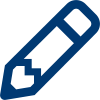
When you’re setting up a Shop, Facebook presents a few terms and conditions you are required to follow. For instance, you must sell tangible items in your Facebook Shop.

Once you’ve logged into your Facebook account, head to the Shop page and follow the on-screen prompts. The platform will ask for some personal information, including region, address, type of products, etc. It will then configure your payments and tax details. You will receive an email confirmation once this step is finished.

Once your Shop is set up, it’s time to create your first product page. On this page you will need to include the name of the product, shipping information, item specifications, and price.

Use quality, professional-looking images for all of your product pages. Also, make sure to follow Facebook’s image specifications.
You could be earning extra income from selling on the world’s biggest social media platform! Follow these four steps to check off another item on your inbound marketing list for ecommerce.
Marketing automation for inbound marketing has become essential, especially in the ecommerce space. If you’re planning to scale up your business, it’s impractical to send personal messages to every person who views one of your products. Marketing automation for ecommerce takes strategic planning and clean execution, all while offering value to leads and customers. A marketing automation software will help substantially in your inbound marketing efforts for ecommerce.
Check out these leading marketing automation platforms for ecommerce.
For years HubSpot has been considered the gold standard in marketing automation. This year is no different. HubSpot’s main features include:
ActiveCampaign gets the job done for ecommerce businesses that have greater financial restrictions for marketing. This platform incorporates less marketing automation than the aforementioned software options. Some notable features include:
Marketo is a decent alternative to HubSpot with slightly fewer features, but touting terrific user experience and a high level of marketing automation. Marketo’s notable features include:
To keep up with the rising number of ecommerce businesses online, you will need to implement some sort of marketing automation platform. Growing your ecommerce business will take more than manually sending emails or posting content on social media one day at a time. Make finding the right marketing automation software a priority for your company.
Do you know where you’re losing the majority of your ecommerce sales? The most difficult step for your customers to take is actually making their decision. If your potential customers are supported throughout the entire buyer’s journey, they will be more likely to make the decision to purchase. If their experience through your ecommerce funnel was less than desirable, it’s likely they’ll abandon their cart.
Follow these tips for increasing ecommerce conversions with the help of inbound marketing.

There is a ton of advice out there for creating the best landing page. A few factors remain tried and true, such as featuring customer reviews, product videos, a detailed product description, social sharing buttons, high quality images, a clear call to action, and the reassurance that payments are secure. Also, make sure your ecommerce pages are loading at the highest speed possible.

Even if you have the best product on the market, offering your customers more value will build stronger and more loyal relationships between them and your brand. Engaging your customers with special offers, discounts, demos, free trials, loyalty programs, and coupon codes will encourage first-time conversions and keep them coming back.

The scarcity principle worked in 1975 and still rings true today. Scarcity can be used for sales and special offers. Language such as Limited Time Only, One-Time Offer, Limited Amount, and First 100 Customers Only will prove to be effective in using the scarcity tactic.

One landing page can’t always hold all of the elements you wish to feature. That’s OK! A/B testing is a fantastic way to see what works for your ecommerce customers and what can be left behind. Test two landing pages against each other to see which receives the most conversions.
The solution for many ecommerce businesses has been to hire an experienced team of inbound marketers. If your team feels that this is the right path for your business, make sure you find a marketing agency that has solid know-how and experience within the industry.
The friendly folks here at CWS take pride in delighted ecommerce clients. Not only are we experts in inbound marketing for ecommerce but we’re also masters in custom software development, web design, UX, digital ad management, SEO, and more!
Now that you know everything there is to know about inbound marketing for your gym, getting in contact with our knowledgeable team is the next step. We can guide you through anything concerning your website, content marketing, SEO strategy, and more. A few free services we offer include
Let us know about anything we can help you with!


